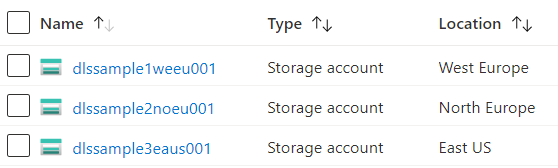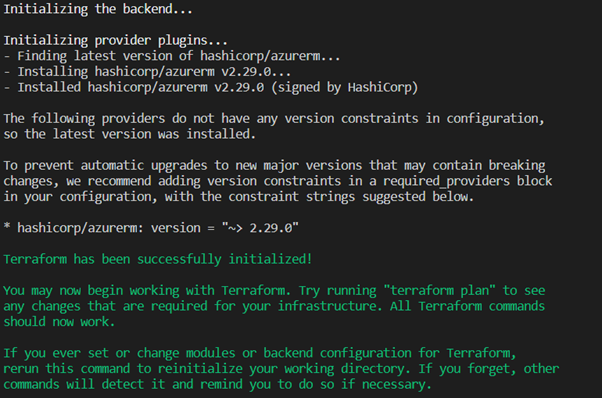The code used in this article can be found at https://github.com/kdemanuele/102-terraform-modules-and-multiple-instance When working with large or reusable code, in programming languages it is common practice to organise the code in classes and libraries. Terraform provide a similar concepted named ‘modules‘. A module is a reusable terraform module that can either be shared through the modules … Continue reading Terraform Modules and Multiple Instances
C# throw vs throw exception
Recently Clounce was browsing some C# code and noticed that sometimes junior developers use throw exception rather than simply throw in try..catch clauses. Let’s see an example and then examine the results. Consider this piece of code: Of particular importance is the catch block in Method1() at line 22. In this block, the developer is … Continue reading C# throw vs throw exception
Getting started with Terraform for Azure
Terraform is a HashiCorp project that allows Infrastructure to be deployed using code. By keeping a state of the environment and the changes in the terraform code, the infrastructure can be deployed or update. Step 1: Installing Terraform Terraform can be installed on different operating systems, Windows, Linux or iOS (Mac). The instructions can be … Continue reading Getting started with Terraform for Azure
Rotating Table in MS Word
Unfortunately, there is no option to rotate a table in MS Word. However, it is still easy to accomplish by following the simple steps below. 1) Insert a Text Box where you want to add your table. 2) Then insert a Table in the Text Box you created in (1). 3) Click on the Text … Continue reading Rotating Table in MS Word
Powershell to create a Canvas PowerApps Component Skeleton
Microsoft has released a PowerApps Component Framework (PCF), to allow custom components to be created for PowerApps. The framework was quite expected by the community and a number of projects already started to create a number of components, for example: PCF Gallery. As developers, we tend to jump on such new frameworks and start playing … Continue reading Powershell to create a Canvas PowerApps Component Skeleton