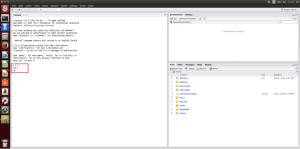Hello! R is getting traction with computer scientists and statisticians, and Clounce decided to ride on this adventure. By no means, the R blog roll is intended to be an exhaustive survey of how R works and all its function. But the purpose of this blog roll about R is intended to get you started really fast. Let’s cut the talking, and drive straight to the point – how to get started.
Clounce is short on money, and decided to run R on Ubuntu Linux.
Installing Ubuntu:
- Download Ubuntu from the official website. Clounce chose Ubuntu 14.04 LTS
- Once Ubuntu is installed, install R following these steps:
- $ sudo apt-get install r-base
- Download R-Studio from https://www.rstudio.com/products/rstudio/download/
- Go to the location where you downloaded R-Studio, e.g.
cd /home/clounce/downloads - $
sudo dpkg -I rstudio<version>.deb
- Now launch R-Studio and ask it to compute 1 + 1 as below:
type 1 + 1and hit Enter
Happy R-ing!